My Digital Portfolio
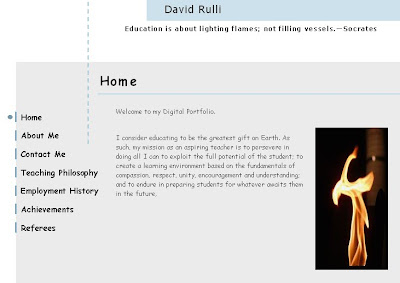
Above is a snapshot of the homepage for the digital portfolio I created (still a work in progress). As shown, page links reflect sections you would find on any traditional paper resume when going for teaching position: personal overview, contact information, teaching philosophy, employment history, achievements and referees. It may also be an idea to include a page that gives examples of developed lesson plans and a resources page that may classify different online learning tools based on subject material. I am using Microsoft Publisher to create my digital portfolio. A key feature of this program is it allows you to view your file as a web page. Many schools utilise Microsoft PowerPoint when incorporating digital portfolios into the classroom.
When it comes to applying for a job, it's all about giving yourself that competitive advantage. In using a digital portfolio Ill be looking to convey personality and individuality before even stepping in for an interview. I want my interviewers to know that I take educating seriously, that its a passion and that I'm willing to put in the hard work.
Digital Portfolios in the Classroom
Included below are three great links that provide information on incorporating digital portfolio's into the classroom:
1) Edith Creek Primary School Digital Portfolio Page
http://www.edithcreek.tased.edu.au/Digital%20Portfolios.htm
2) David Niguidula article on how to best implement DPs
http://www.richerpicture.com/dozenLessons.pdf
3) Dr Helen Barrett's electronic portfolio resource page
http://electronicportfolios.org/
There is so much I could write on findings of various studies into digital portfolios both as a teacher assessment tool and means of student self assessment. To be honest, before looking into the issue I didn't realise it was such a point of discussion. Considering the rapid evolution of technology in modern society, it does make sense that it would be though. In any case, here is my own take on the issue....The obvious benefits of digital portfolios for me, the teacher, include the ability to easily store information as to eliminate paper piles and the inclusion of multimedia tools as a means of assessment. One of the 3 domains in English (VELS) is the speaking and listening component. Video footage provides a clear insight into student progress within this area. In addition, having the option to analyse such footage with parents gives a clear reflection of their child's strengths and weaknesses and may facilitate in implementing learning strategies outside the classroom. The multimedia capabilities of digital portfolios may also be significant in empowering students in the learning process. For example, as a teacher I may set out a reading timeline task in which students record themselves reading different books of a similar level throughout a semester. Having them look back on this footage allows for personal constructive criticism, otherwise known as self assessment. This makes for more of a collaborative learning environment in which students take a more active role in tracking their own progress. In doing this however, I would make a point to encourage positive critique.
I think self assessment is a powerful learning tool if used correctly. Problems may arise when students are unaware of what's expected of them. In evaluating their own work, a student may be concerned that they lack ability and come to doubt their level of achievement. As a teacher, you don't want students questioning their own abilities and developing anxieties towards the learning process. Thus, when incorporating digital portfolios into the classroom, a teacher must ensure students understand why they're being used and how to use them. A timeline may be set for tasks to be achieved and students may also keep a blog of what they're doing. Various tasks like oral presentations also require preparation time.
Before even contemplating using digital portfolios, schools must ensure they have the proper technological infrastructure to support them. They would be impossible to introduce into a classroom of 30 students and only three computers. If computer labs were to be used, a teacher would have to ensure there is adamant time available in the labs and that students are well prepared for each session. How would it work with only one computer lab per year level and 4 classes working on digital portfolios? Also, computers have to be up to date with multimedia functions and other necessary working tools. It would be pointless for a school to have student digital portfolios without there being access to scanners, cameras, high quality printers and other requirements.
The final point I want to make is that the technological novelty of the digital portfolio must not overshadow its primary purpose. I think many of us find it hard to keep up with the progress of technology and are sometimes overwhelmed by the impact it has on our every day lives. Certain teachers may not be comfortable working with digital portfolios and as such schools should not make make them a requirement in every classroom. This specifically applies if the digital portfolio is being implemented only for assessment purposes. Some teachers may be so involved in learning to use a digital portfolio themselves that they pay less attention to the primary focus of student assessment.



No comments:
Post a Comment